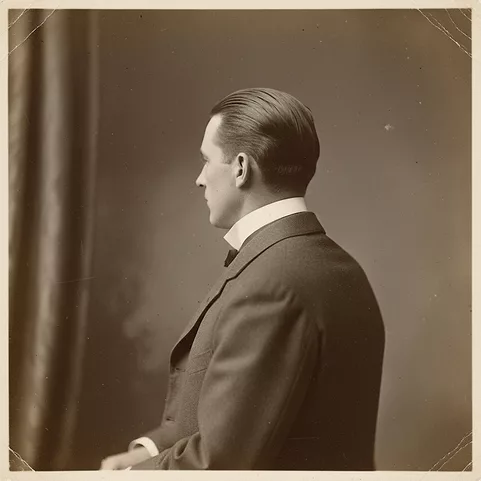Home » E-prescribing: The Time is Now!
E-prescribing: The Time is Now!
December 1, 2006
From The Carlat Psychiatry Report
Electronic prescribing allows you to write prescriptions from your computer, and either print them or, in some areas, transmit them directly to a pharmacy. There are many advantages to the practitioner and the patient: most programs provide automatic drug-interaction checks for all the medications a patient is taking, you don’t have to deal with pharmacy call-backs because of illegible drug names or nonexistent dose forms, and you always have an up-to-date, easy-to-read list of all your patients’ current and previous medications.
Insurance companies are falling over each other recruiting physicians to use e-prescribing, and the reason is simple: it saves them money. The major cost-saving is in increased prescribing of generics. Since most e-prescribing software automatically alerts you when a medication is not on an insurance company’s formulary and suggests covered alternatives, e-prescribing increases generic prescribing. For example, the Henry Ford Clinic in Detroit found that e-prescribing among its 300 primary care physicians increased generic drug use by 7.3%, resulting in a cost savings of $3.1 million over a one-year period (American Medical News, March 27, 2006, http://www.ama-assn.org/amednews/2006/03/27/bisb0327.htm).
In Massachusetts, a consortium of insurance companies decided to provide an incentive to allow them to realize these savings: they created the eRx Collaborative and hired a particular e-prescribing vendor, DrFirst (www.drfirst.com), to install and support e-prescribing software at no cost for any Massachusetts physician that met a few basic criteria. In this article, I’ll describe my experience with that program, and I’ll offer some tips for folks not lucky enough to practice in Massachusetts. ,
If my experience is any indication, implementing e-prescribing is remarkably painless and can be accomplished within a day. A DrFirst technician downloaded all my patients’ demographic information from a database provided by my billing company. That afternoon, my secretary and I participated in a tutorial, in which the technician remotely controlled our office computer and walked us through the software by phone. This training lasted about one hour, and I was e-prescribing with the next patient I saw that day.
Is it all worth it? My answer is, unequivocally, “yes.” At the end of a patient visit, instead of scrawling out prescriptions, I turn to my computer monitor, select the patient, select the pharmacy (almost all U.S. pharmacies are in the system), and choose from a drop-down list of medications. Over time, the program memorizes your “favorite” list of meds, including doses, instructions and number of refills, so that eventually prescribing several medications takes 30 seconds or less. I then press “send,” and the pharmacy instantly receives the prescription. To quote Staples, “That was easy!”
DrFirst also presented me with a nice gift: a new Palm Treo 700p from which I could write and transmit prescriptions through a wireless network. (This was another benefit of practicing in my “sponsored” state.) While this option scores high on the gee-whiz technology scale, in practice, I have found it easier to prescribe from my clunky old desktop computer.
You don’t have to be in Massachusetts to get started with e-prescribing on the cheap. Caremark, a pharmacy benefits company, will soon be sponsoring 10,000 high-prescribing physicians in New Jersey, New York, Texas, Florida, and Tennessee through their subsidiary, iScribe. If you’re not in one of these states, you can still get in on the action for free by using iScribe’s web-based e-prescribing program. Go to www.iScribe.com to register, and you will be able to load your patient data into their server and prescribe from your computer. Other insurance companies and PBMs are setting up similar programs elsewhere in the country.
I am blissfully free of writer’s cramp -- now my only worry is the eventual onset of carpal tunnel syndrome!
TCPR Verdict:
E-prescribing: Convenient, and often free!
General PsychiatryInsurance companies are falling over each other recruiting physicians to use e-prescribing, and the reason is simple: it saves them money. The major cost-saving is in increased prescribing of generics. Since most e-prescribing software automatically alerts you when a medication is not on an insurance company’s formulary and suggests covered alternatives, e-prescribing increases generic prescribing. For example, the Henry Ford Clinic in Detroit found that e-prescribing among its 300 primary care physicians increased generic drug use by 7.3%, resulting in a cost savings of $3.1 million over a one-year period (American Medical News, March 27, 2006, http://www.ama-assn.org/amednews/2006/03/27/bisb0327.htm).
In Massachusetts, a consortium of insurance companies decided to provide an incentive to allow them to realize these savings: they created the eRx Collaborative and hired a particular e-prescribing vendor, DrFirst (www.drfirst.com), to install and support e-prescribing software at no cost for any Massachusetts physician that met a few basic criteria. In this article, I’ll describe my experience with that program, and I’ll offer some tips for folks not lucky enough to practice in Massachusetts. ,
If my experience is any indication, implementing e-prescribing is remarkably painless and can be accomplished within a day. A DrFirst technician downloaded all my patients’ demographic information from a database provided by my billing company. That afternoon, my secretary and I participated in a tutorial, in which the technician remotely controlled our office computer and walked us through the software by phone. This training lasted about one hour, and I was e-prescribing with the next patient I saw that day.
Is it all worth it? My answer is, unequivocally, “yes.” At the end of a patient visit, instead of scrawling out prescriptions, I turn to my computer monitor, select the patient, select the pharmacy (almost all U.S. pharmacies are in the system), and choose from a drop-down list of medications. Over time, the program memorizes your “favorite” list of meds, including doses, instructions and number of refills, so that eventually prescribing several medications takes 30 seconds or less. I then press “send,” and the pharmacy instantly receives the prescription. To quote Staples, “That was easy!”
DrFirst also presented me with a nice gift: a new Palm Treo 700p from which I could write and transmit prescriptions through a wireless network. (This was another benefit of practicing in my “sponsored” state.) While this option scores high on the gee-whiz technology scale, in practice, I have found it easier to prescribe from my clunky old desktop computer.
You don’t have to be in Massachusetts to get started with e-prescribing on the cheap. Caremark, a pharmacy benefits company, will soon be sponsoring 10,000 high-prescribing physicians in New Jersey, New York, Texas, Florida, and Tennessee through their subsidiary, iScribe. If you’re not in one of these states, you can still get in on the action for free by using iScribe’s web-based e-prescribing program. Go to www.iScribe.com to register, and you will be able to load your patient data into their server and prescribe from your computer. Other insurance companies and PBMs are setting up similar programs elsewhere in the country.
I am blissfully free of writer’s cramp -- now my only worry is the eventual onset of carpal tunnel syndrome!
TCPR Verdict:
E-prescribing: Convenient, and often free!
KEYWORDS practice-tools-and-tips
Issue Date: December 1, 2006
Table Of Contents
Recommended
Newsletters
Please see our Terms and Conditions, Privacy Policy, Subscription Agreement, Use of Cookies, and Hardware/Software Requirements to view our website.
© 2026 Carlat Publishing, LLC and Affiliates, All Rights Reserved.

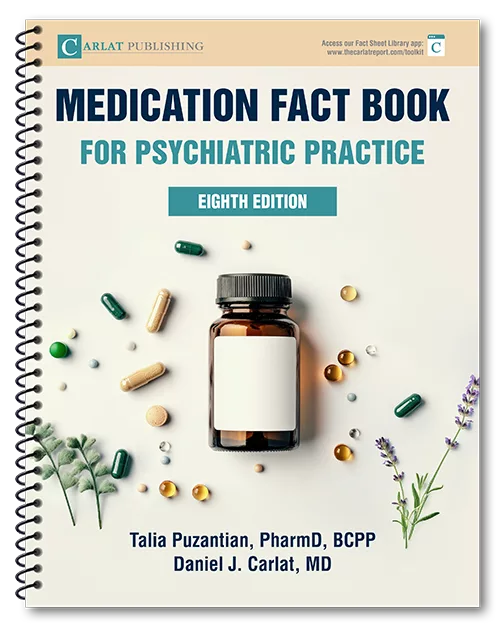
_-The-Breakthrough-Antipsychotic-That-Could-Change-Everything.webp?t=1729528747)